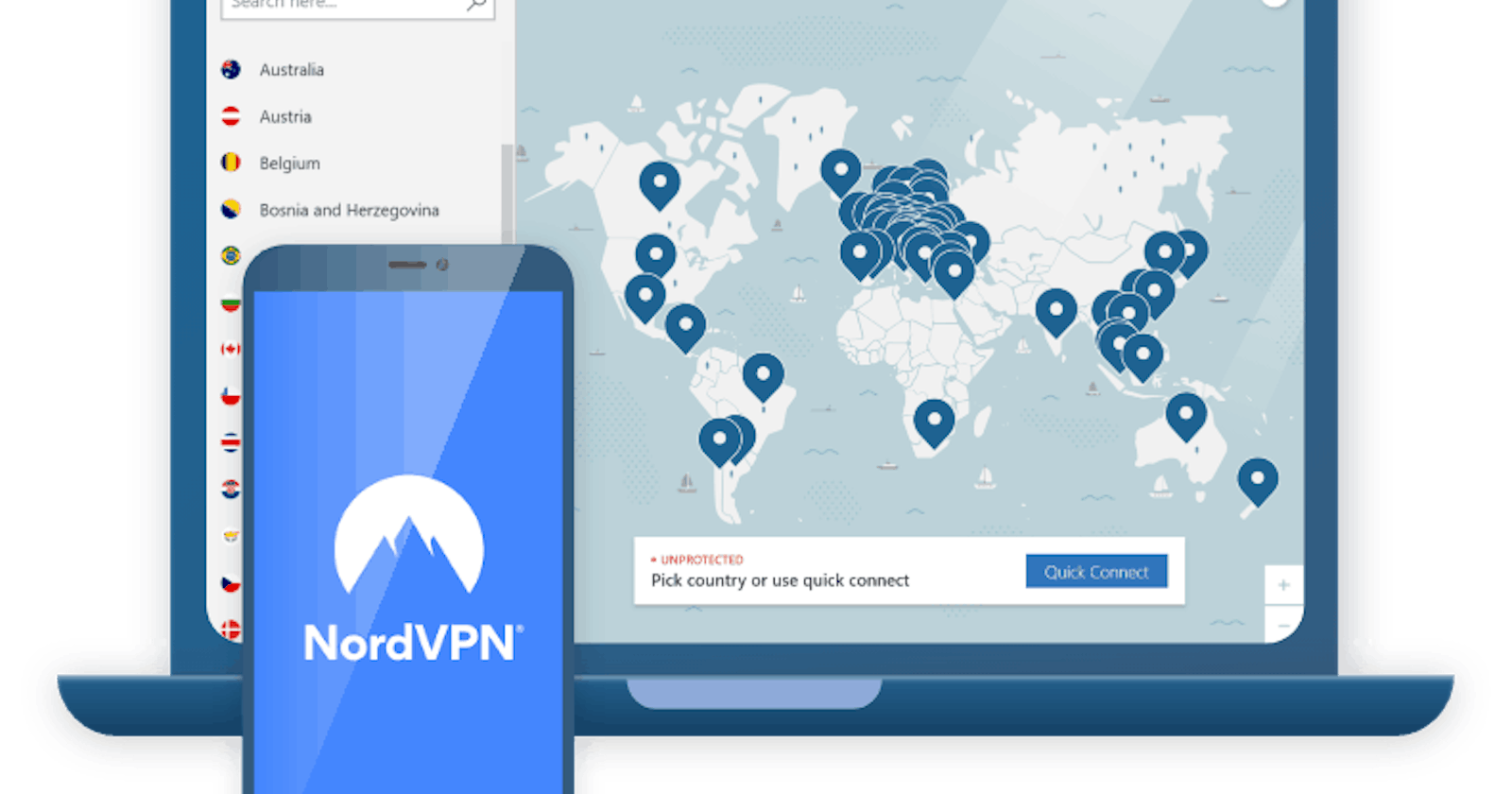How To Use NordVPN On iPhone, iPad, Or Mac
Things to know about What is NordVPN? How to Use NordVPN on iPhone, iPad, Or Mac
With the increasing importance of online security, it's more important than ever to stay safe when browsing the web. NordVPN is a secure Virtual Private Network (VPN) service provider that makes it easy to protect yourself from hackers and other online threats. Learn in this article how you can use NordVPN on your iPhone, iPad or Mac for maximum online protection!
What is VPN?
When you connect to the internet, you're usually doing so from your home or office. This means that your computer is directly connected to your ISP, and therefore the wider internet. This also means that your ISP can see everything you do online – including any sensitive or personal information you may be sending.
A VPN (virtual private network) is a tool that helps to keep your online activity private and secure. When you connect to a VPN, all of your internet traffic is routed through an encrypted tunnel to the VPN server. This means that your ISP (and anyone else snooping on your connection) can only see that you're connecting to the VPN server – they can't see what you're doing online.
VPNs are commonly used by people who want to protect their privacy online, or who need to access websites or services that are blocked in their country. However, there are many other uses for VPNs – such as bypassing geographical restrictions on streaming content like Netflix or BBC iPlayer.
If you're looking for a VPN for your iPhone, iPad or Mac, then we recommend NordVPN. NordVPN is one of the most popular and well-reviewed VPN providers on the market, and it's easy to set up and use on Apple devices.
Why do I need a VPN?
If you're looking for better privacy and security while browsing the web on your iPhone, iPad or Mac, then you should consider using a VPN. A VPN (virtual private network) encrypts your internet traffic and routes it through a server in another location, which can help to hide your identity and activities from prying eyes.
There are many reasons why you might want to use a VPN, including:
To keep your online activity private from your ISP or government
To bypass internet censorship or geographical restrictions
To improve your online security and protect yourself from hackers when using public Wi-Fi networks
A VPN can also be useful for streaming content that is otherwise unavailable in your country. For example, if you're traveling overseas and want to access US-only streaming services like Netflix or Hulu, you can connect to a VPN server in the US to do so.
Using a VPN is generally very easy, and there are many great options available for iOS devices. NordVPN is one of the most popular choices, and in this article, we'll show you how to set it up on your iPhone or iPad.
How to Install NordVPN on an iPhone, iPad or Mac
Assuming you have already signed up for a NordVPN account, installation is quick and easy. Just follow these simple steps:
Open the App Store and search for NordVPN.
Download and install the app.
Launch NordVPN and log in with your credentials.
Choose a server location from the list of available options.
Connect to the VPN server by tapping on the "Connect" button.
You will now be connected to the VPN server and can enjoy all the benefits of a VPN on an iPhone that come with it, including increased security and privacy.
How to use NordVPN on iPhone, iPad, and Mac
If you're looking for a VPN for your iPhone, iPad or Mac, then NordVPN is a great choice. Here's how to set it up and use it.
First, you'll need to sign up for a NordVPN account. You can do this on their website. Once you've done that, download the NordVPN app from the App Store.
Once the app is installed, open it and sign in with your NordVPN account details. Then, connect to a server of your choice. To do this, tap on the country name in the list of servers and then tap the connect button.
Once you're connected, you can start using NordVPN on your device. All of your internet traffic will now be encrypted and routed through the VPN server, so you can browse safely and securely.
Conclusion
NordVPN is one of the best VPNs for iPhones, iPads, or Macs as it offers a wide range of features and excellent security. It's also easy to set up, so even if you are new to using a VPN service, NordVPN can help you get online securely within minutes. By following these simple steps on how to use NordVPN on iOS and macOS devices, you can experience the benefits of enhanced privacy and unrestricted access anytime and anywhere.